canon digital camera ->>> video out composite cable ->>> pci hdtv card (video in)

when I installed pci hdtv card
there exist "SKYTD HD GREEN Analog Capture" device in window device manager
in mission planner (2014 old version)
main menu - config/tuning - planner - Video device
you can find your capture device driver
mine is SKYTV HD GREEN (south korea local product)
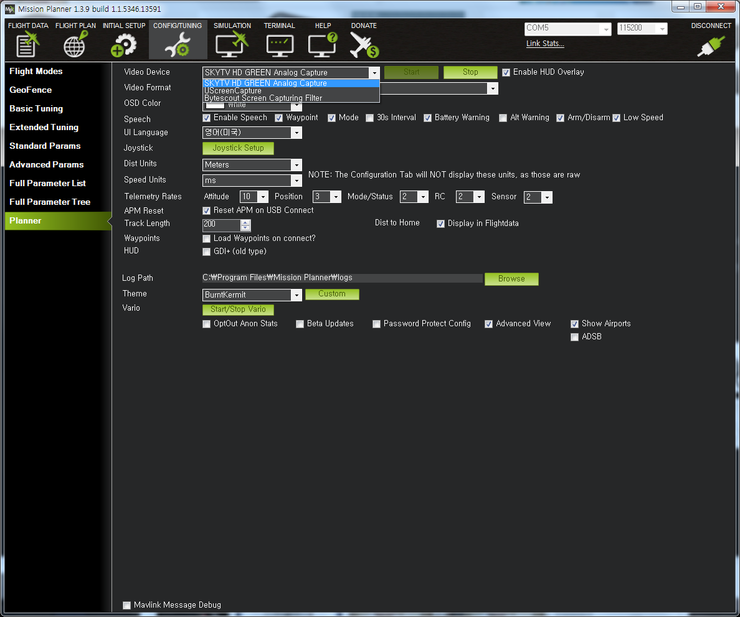
choose your capture device name
click start
check enable HUD overlay
sorry. i did not examined new version or later version of mission planner menu
but this capture image is what I did in 2014
'드론' 카테고리의 다른 글
| 데드캣이 부활했어요 - DJI 매빅 출시와 드론 형태의 유행 (0) | 2016.10.08 |
|---|---|
| DJI 마빅 발표 - 고프로 카르마 팬텀4 비교표, 진짜 이름은 DJI 매빅? (0) | 2016.09.28 |
| 한강 드론 공원 찾아가보니... 2016년 7월 모습 (0) | 2016.07.24 |
| 이탈리아 밀라노에서 경찰과 마주친 한국의 헬리캠 팀 (0) | 2015.06.24 |
| 쿼드콥터 가방에 업고다니기 - 자전거로 이동하기 (6) | 2015.03.07 |
